Agentic AI has been enabling immense productivity gains across various industries, from coding to deep research. In March, we released the first version of our open-source Deep Research demo that used lightning-fast inference on models, like DeepSeek powered by SambaNova, to generate reports in seconds instead of minutes. Today, we are unveiling the next iteration of that project, called Agents!
This isn't just a demo — it's a fully functional, open-source implementation that you can run locally, fork, and build upon. We're sharing this to show what's possible when you combine fast inference with thoughtful agentic design. What used to take hours across 5–8 different apps — research, analysis, formatting, and file creation — can now happen in a single prompt powered by SambaCloud and thanks to various integrations with partners, like Daytona and Hume.AI.
Now with Agents, we're adding four game-changing capabilities:
- Secure sandboxes powered by Daytona for real polished artifacts — HTML reports, PDFs, PPTs, images, CSVs
- Voice Mode powered by Hume.AI running on SambaCloud for natural conversational AI
- OAuth Connectors integrate your everyday tools like Atlassian, Google Workspace, Notion, etc.
- API Access for programmatic integration into your applications
Automating Everyday Enterprise Challenges
Imagine you are a business analyst. Your job consists of reading many reports, analyzing them, then creating actions that the rest of your team should execute. The traditional approach would take hours or days to aggregate and align teams to take actions.
With Agents, SambaNova is helping enterprises show how they can reduce that time from days to minutes. When you combine Voice Mode, OAuth Connectors, and API Access with our existing capabilities, you get a truly integrated agent platform. Let’s break it down with an example:
Example End-to-End Workflow:
- Press Ctrl+Space to enable voice mode
- Say: "Search my Gmail for the latest sales data from Q4, analyze it, create a Jira ticket with key findings, and send a summary to the team."
- The agent:
- Authenticates via your connected OAuth accounts
- Pulls data from Gmail
- Generates code to analyze the data and run it with a Daytona Compute Sandbox
- Creates the Jira ticket
- Sends an email notification to team
- Returns a complete report
All in one hop in under 2 minutes, thanks to the speed of DeepSeek running on SambaCloud.
New Ways to Integrate with Agents
With the latest update, we are also adding new ways to interact with agents across various modalities.
Voice Mode: Talk to Your Agent
The days of typing long, complex prompts are over. Just press Ctrl+Space and start speaking. Voice Mode, powered by Hume.AI's Empathic Voice Interface (which runs on SambaNova), lets you interact with your agent through natural conversation. Speaking is often 10x faster than typing for complex requests, making it ideal for multitasking or mobile use. More importantly, unlike many other voice applications, Agents doesn’t read out the entire deep research report, which can take minutes. Instead, it summarizes the key points like you are actually having a conversation!
OAuth Connectors: Your Data, One Hop Away
We've eliminated the frustrating context-switching that plagues modern work. Instead of juggling a dozen tabs and copying data between Gmail, Jira, and Google Drive, you can now connect your essential tools once and let the agent do the work. This eliminates tool sprawl and preserves context by keeping your data in its source of truth, ensuring the agent always pulls the latest, live information. Built on industry-standard OAuth 2.0, these connectors are secure by design, with granular permissions that limit access to only what's needed, reducing the risk of manual copy-paste errors. After a one-time setup, you have persistent, secure access to a growing list of platforms.
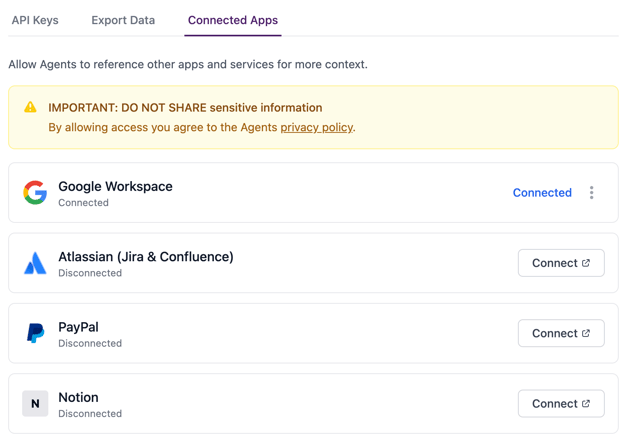
Supported Platforms:
- Google Workspace: Gmail, Google Drive, and Google Calendar integration
- Atlassian: Jira and Confluence access for project management
- Notion: Search, databases, and page management
Example Workflows:
- "Search my Gmail for emails about the quarterly budget, pull the spreadsheet from Google Drive, analyze it, and create a summary doc."
- "Find all my open Jira tickets, create a status report, and post it to Confluence."
How It Works:
- Click the connector icon in the chat interface.
- Select the service you want to connect.
- Authorize via OAuth popup (one-time setup).
- Start using natural language to access your data No API keys to manage. No manual integrations. Just connect and go.
API Access: Build Your Own Applications
Beyond the interactive chat interface, Agents provides full API access unlocking programmatic control for developers. This allows you to seamlessly integrate agent capabilities directly into your own applications, workflows, and tools. Imagine triggering a complex financial analysis from your trading platform or automatically generating reports on a schedule. The API is designed for automation and scalability, enabling you to process hundreds of requests and embed deep research functions into your SaaS products. With a simple REST design and comprehensive documentation, it’s built to be developer-friendly.
What You Can Build:
- Trigger financial analysis from your trading platform.
- Generate reports programmatically on a schedule.
- Embed deep research capabilities into your SaaS product.
- Build custom frontends powered by our agent backend.
Simple API Design:
curl -X POST "https://chat.sambanova.ai/api/agent/mainagent" \
-H "Authorization: Bearer YOUR_API_KEY" \
-H "Content-Type: application/json" \
-d '{"prompt": "Conduct research on Quantum Computing advances in 2025"}Getting Your API Key
- Go to SambaCloud (cloud.sambanova.ai), create an account, and then generate an API Key.
- Add that API Key to Agents on chat.sambanova.ai.
- Use your SambaCloud API key with the chat API endpoint.
Full API documentation with examples is available in the repository.
The SambaNova RDU Efficiency Story
Why hardware matters for agents: Traditional GPUs weren't designed for the unique demands of agentic workflows — especially today's compound AI systems that demonstrate sustained multi-step reasoning.
Reconfigurable Dataflow Architecture:
- 3-tier memory hierarchy: Eliminates memory bottlenecks with large models like DeepSeek.
- Dataflow processing: Data moves efficiently without constant memory reads/writes on the RDU.
- Native long sequence support: Handles extended contexts without degradation on DeepSeek and gpt-oss-120b.
Real-World Performance:
- Multi-step research completes in 60-90 seconds (vs. 5+ minutes on GPUs)
- Voice Mode responds in <500ms average latency
- Interactive dashboards stream in real-time
The Open Source Advantage
While the fastest way to get started using Agents is via our web interface at chat.sambanova.ai, many people have reached out to us asking how they can deploy and integrate the solution themselves with their data. Because we believe the future of AI agents is collaborative, we have chosen to make our Agents framework open source to accelerate enterprise adoption of agentic AI. By sharing this reference architecture, we're:
- Accelerating innovation in agentic AI systems
- Showing what's possible with efficient inference
- Creating a foundation others can build upon
- Demonstrating the power of SambaNova's infrastructure while remaining vendor-agnostic
How to Run Agents Locally (Full Control)
It’s as a simple as cloning from github and running on your own infrastructure:
git clone https://github.com/sambanova/agents
cd agents
# Follow setup instructions in READMETo make it even easier to get up and running on our own infrastructure, Agents can be deployed in several different ways:
- Docker: Containerized deployment for easy scaling
- Kubernetes: Helm charts included for enterprise deployments
- Cloud-Agnostic: Run on AWS, GCP, Azure, or on-premises
- Model Flexibility: Use SambaCloud or bring your own models
Try It Now!
Get started using Agents in 5 easy steps!
Step 1: Head to the newly launched chat.sambanova.ai and add your SambaCloud API key
Step 2: Connect your apps (optional)
- Click the connector icon
- Select Google, Jira, PayPal, or Notion
- Authorize via OAuth
Step 3: Enable Voice Mode (optional)
- Press Ctrl+Space
- Allow microphone access
- Start speaking
Step 4: Get your API key (optional)
- Go to Settings → API Keys
- Generate a new key
- Use it in your applications
Step 5: Build something amazing
- Try the example prompts above
- Experiment with multi-step workflows
- Share what you build
